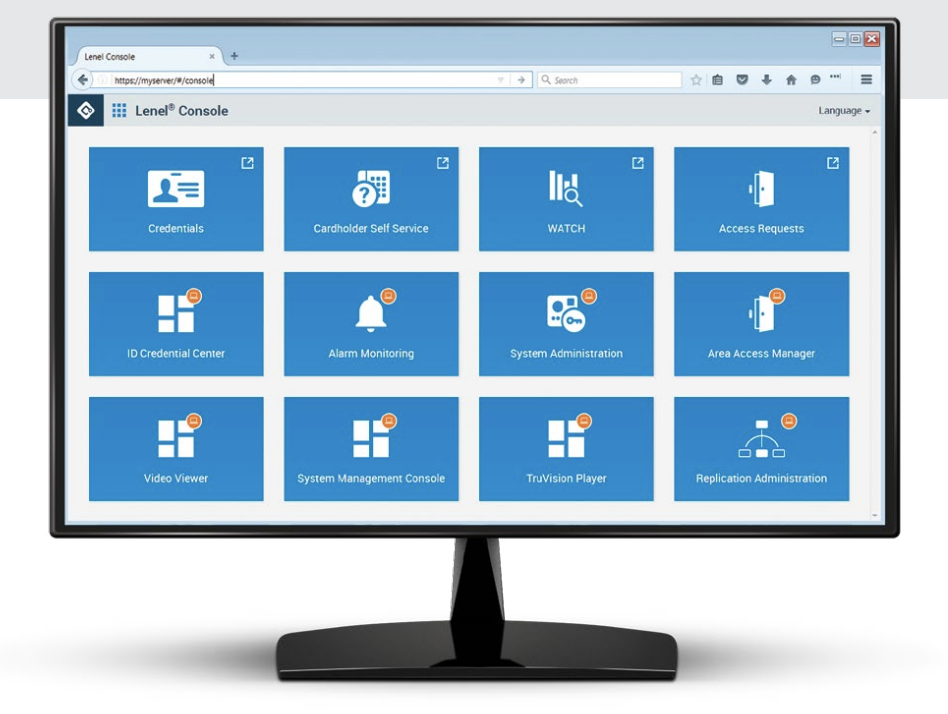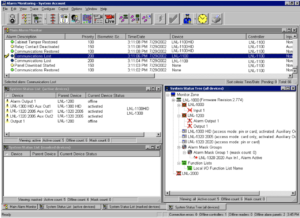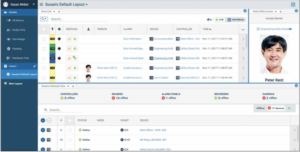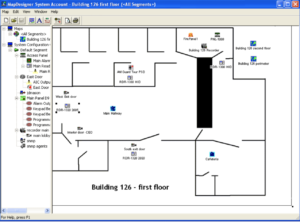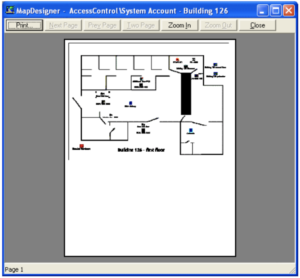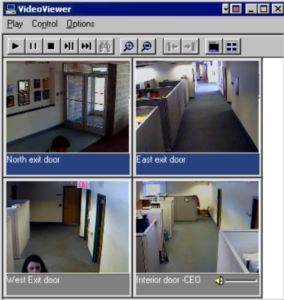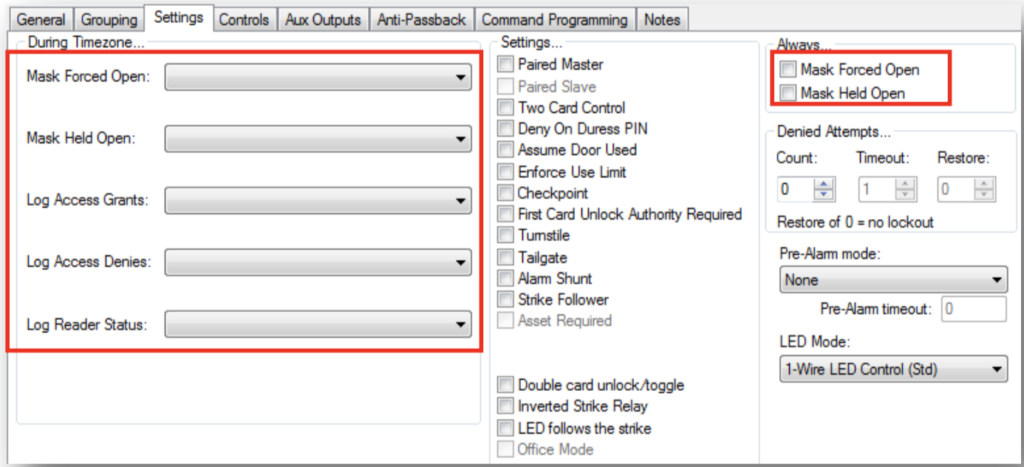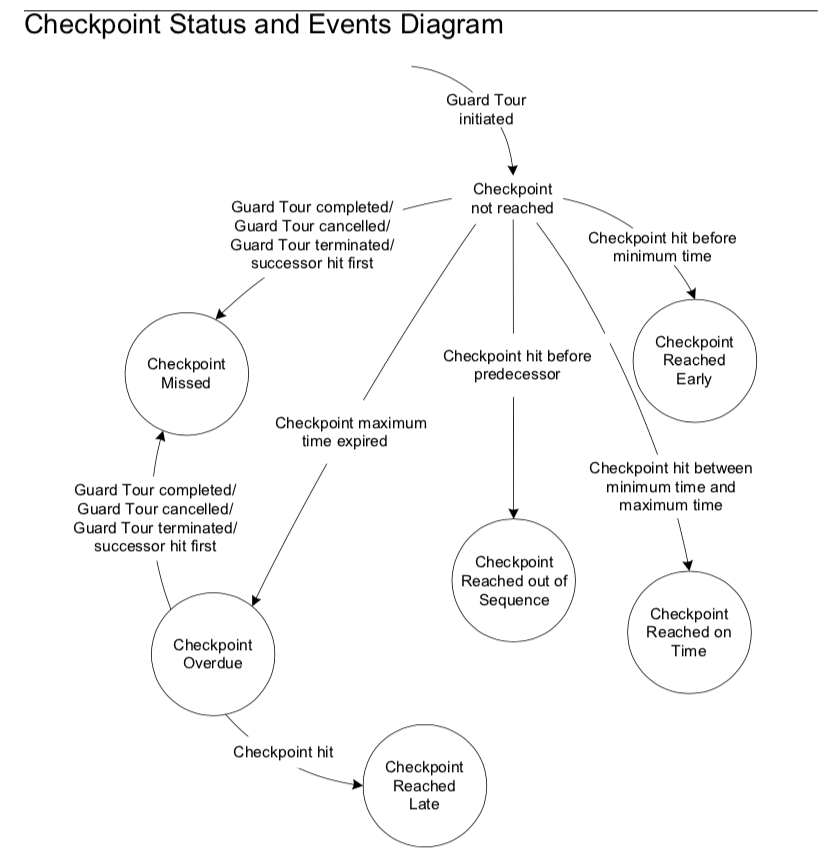OnGuard ES System
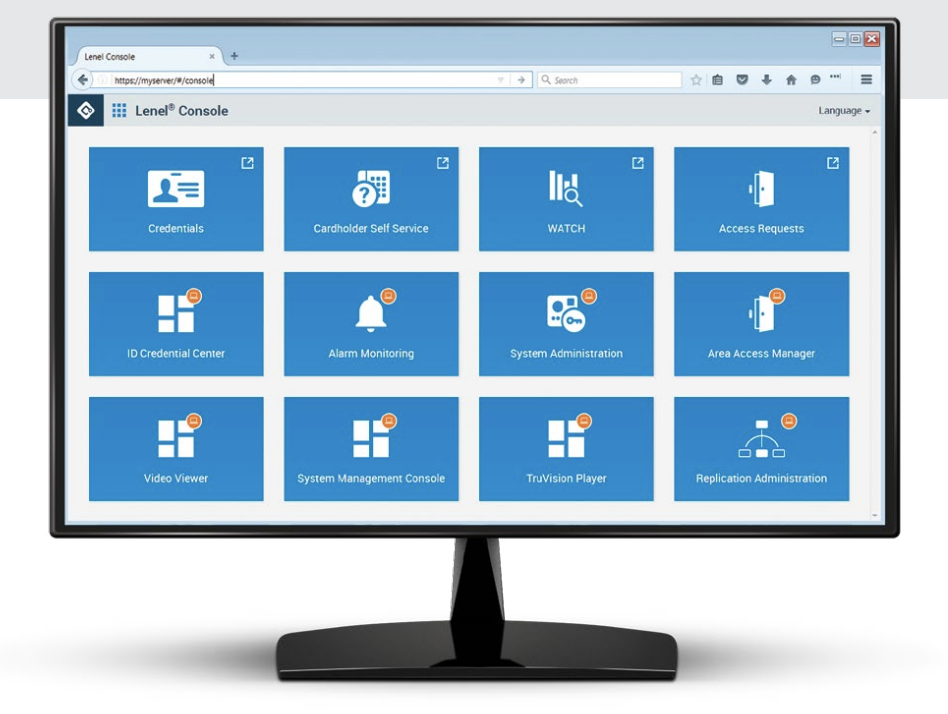
Standard Features
First year Software Upgrade and Support Plan (SUSP) included
Lenel delivers a streamlined Software Upgrade & Support Plan (SUSP) for your OnGuard® and stand-alone video customers. Based on feedback from you and your end users, we’ve created new options that are more cost effective, simpler, and deliver more advantages that both you and your customers will appreciate.
SUSP
More about SUSP
Browser-based Lenel Console application dashboard
Lenel Console is a web-based application designed to launch OnGuard web and desktop applications as well as third-party applications and websites.
Lenel Console consists of cards representing licensed and installed desktop and web-based applications with icons to identify desktop applications from web-based applications. To open an application, click the card.
Depending on permissions, an OnGuard users can re-arrange, re-color, and create custom cards for themselves only in Lenel Console, or they can create, modify, and delete templates.
Alarm monitoring
The Alarm Monitoring application displays information about individual alarms and events as they occur. Operators can acknowledge alarms and manually change the status of devices as well as monitor video and launch Guard Tours.
With the correct permissions, Operators can also perform a variety of administrative tasks such as adding, modifying, deleting and tracking cardholders, visitors and assets as well as print badges.
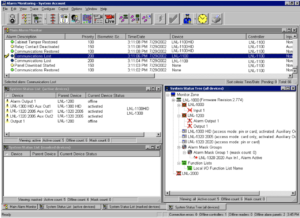
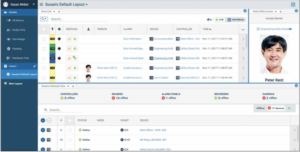

Chromakey/Ghosting (ID only)
Chromakey is used to remove the static color from behind the cardholder photo image
MapDesigner
MapDesigner offers a straightforward way to create maps that are used in Alarm Monitoring. Each map you create contains icons, small graphical symbols, representing access control system hardware components and areas. During alarm monitoring, one or more hardware icons may appear animated on a map to indicate the presence of alarms at those physical locations.
Using MapDesigner, you can add text information to maps, change the appearance of the map icons and labels, and resize and print maps. You can also link maps together by creating maps that include icons for other maps.
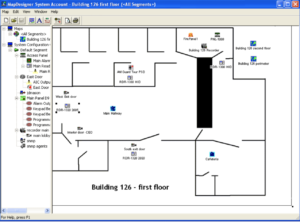
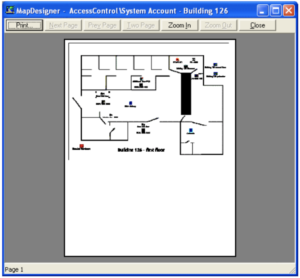

System administration
System Administration is used to configure access control and Alarm Monitoring environments, including all access control hardware devices, non-hardware system features, and user permissions.

VideoViewer (video only, web)
VideoViewer can be accessed through an Internet browser-based client.
The VideoViewer browser-based client can perform the following functions:
- Display live and recorded video
- Digital zoom
- PTZ camera control
- Click to center
- Ability to access video from multiple recorders
- Export video
- Load pre-configured video matrix layouts
VideoViewer Browser-based Client Versus Standard VideoViewer
VideoViewer has a lite client application that can run from an Internet browser on any computer with or without OnGuard installed. The primary purpose of the VideoViewer browser-based client is live and recorded video monitoring. Not all of the features available in the standard VideoViewer application are available in the browser-based client. Currently, the VideoViewer Browser-based Client does not support video search, saving layouts, loading files, and PTZ presets and tours.
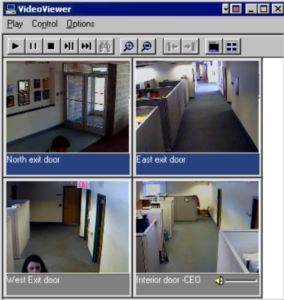

CCTV interface

E-mail interface
Software allows system users to e-mail reports based on system events or on a user-defined schedule.
Event logging
Logging events to database can be restricted to Timezone intervals if required
When creating and customizing the event code templates, there is also the ability to choose whether the event is reported and logged. This is useful when a receiver account is reporting up an event, perhaps quite frequently, that the user does not want to fill the database with or send to Alarm Monitoring. If an event code is marked to not be reported/logged, that option can be overridden for a specific case using the custom event code mappings and deriving a new template off an existing template.
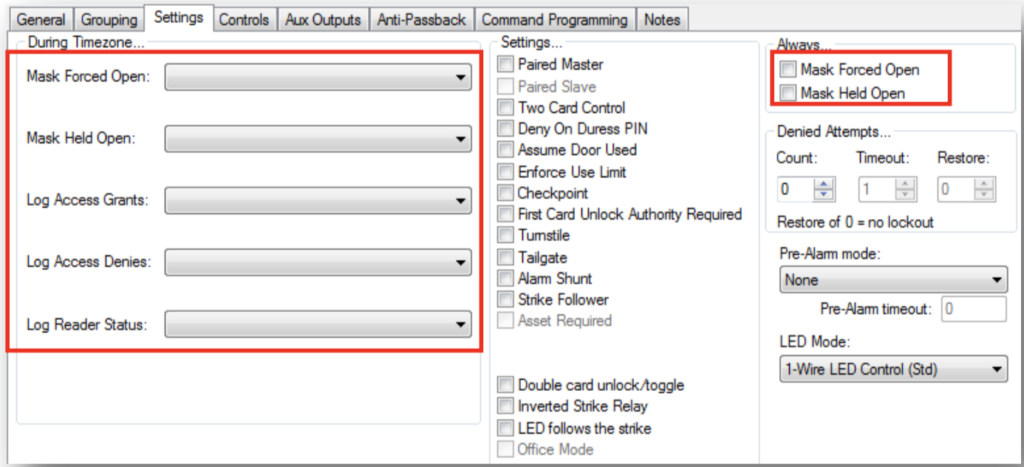
Anti-Passback
Timed Anti-passback: Configurable wait time between an initial badge swipe and the time at which the same badge will be accepted again at the same card reader.
Update Area Status – updates the status of both safe and hazardous areas so that operators can have a current view of cardholder locations.
Occupancy Report – provides a current report of the cardholders currently in a safe area.
Move Badges – enables an operator to manually move all the badges from one area to another.
Mustering Report – provides a current report of the cardholders currently in a hazardous area.
Guard tour
One or more checkpoints (card readers or alarm inputs) checked during a guard’s predetermined path.
- Create, modify, and delete guard tours.
- Add checkpoints to tours.
- Assign minimum and maximum times to reach checkpoints.
- Associate actions with checkpoints.
- Associate messages with checkpoints.
- Associate tours with live video.
- Create tour instructions that can be viewed and printed prior to launching the tour from the Alarm Monitoring application.
- Create, modify, and delete tours groups.
- Schedule automatic guard tours.
A guard tour provides a guard (a cardholder who has been specifically chosen to conduct a tour) with a defined set of tasks that must be performed within a specified period of time. Typical tasks include swiping a card at a checkpoint access reader or turning a key connected to an alarm panel input. Checkpoints are designated stops along a tour.
The guard tour management system records the location and timestamp for each checkpoint visited by a guard. The checkpoint time represents the time it should take to reach a particular checkpoint. All checkpoints have minimum and maximum checkpoint times. A guard tour event is generated if a checkpoint is missed, reached early, on time, late, out of sequence, or is overdue.
A tour is considered complete when any of the following occur:
- All of the checkpoints on the tour have been reached, reached out of sequence, or missed.
- The tour is acknowledged as complete at a monitoring station.
- The tour is terminated at a monitoring station.
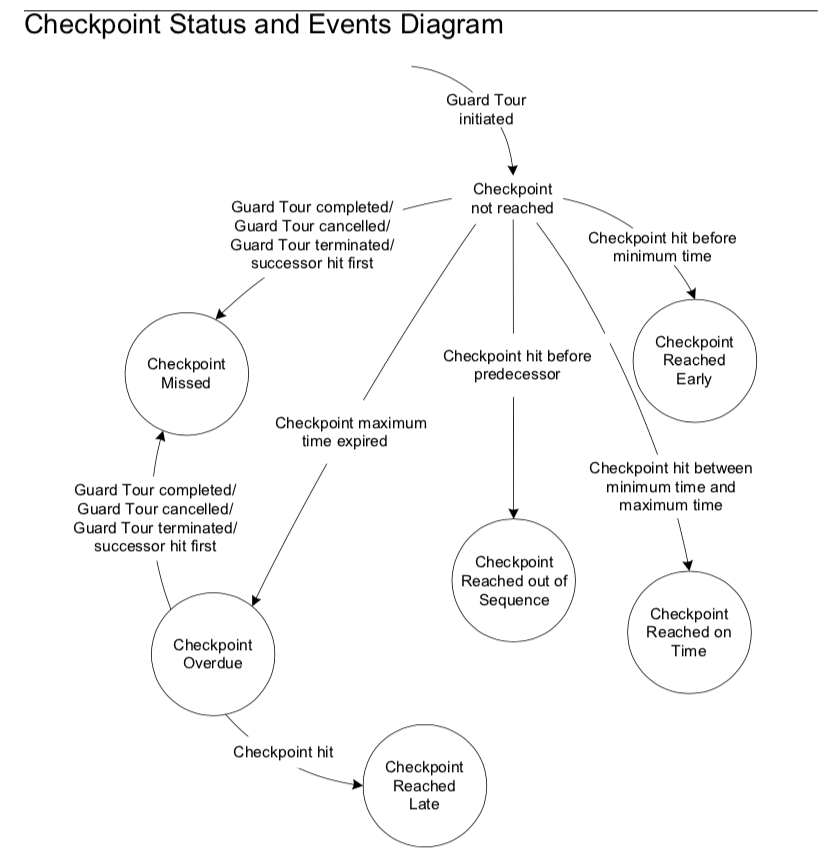
Applications (Optional)

- Browser-based clients
- Area Access Manager
- OpenAccess Web Services API
- DataConduIT
- ID CredentialCenter
- VideoManager
- Visitor
- DataExchange
- FormsDesigner
- Support for OnGuard® modules
|
Software (Optional)

- Biometrics/Smart Cards
- Fire & Intrusion
- Barco video wall integration
- Business card / Driver’s license / Military ID /
- Passport scanning
- Elevator integration
- Intercom
- Intelligent video (live)
- Mustering
- OPC Server / Client
- VideoVerification
- Terminal services support
|

KARO Karlicki Sp. z o.o. company offers its assistance at every stage of the implementation of ES System or any Lenel System, starting from the initial analysis of the situation, through the creation of concepts, the design stage, the equipment completion, installation and commissioning, as well as maintenance service. We make cost estimates for the needs of budget calculations.
We also undertake the maintenance of existing systems.
Our employees are well trained, they have proper knowledge, experience and required permissions.
We invite you to cooperation.